Parents/guardians of current BC students already have an Aspen account.
If you already have an Aspen account, go to Begin registration. If you do not have an Aspen account, see directions below.
Create an Aspen account
To create an account, you must log in on a desktop or laptop computer, not a mobile device. This is only required when creating an account. Once an account has been created you can log in from a mobile device or computer.
- Log in to Aspen
- On the Aspen home page, under Login ID, select “Request an account.”
- Once your account has been created, you will be able to begin the registration.
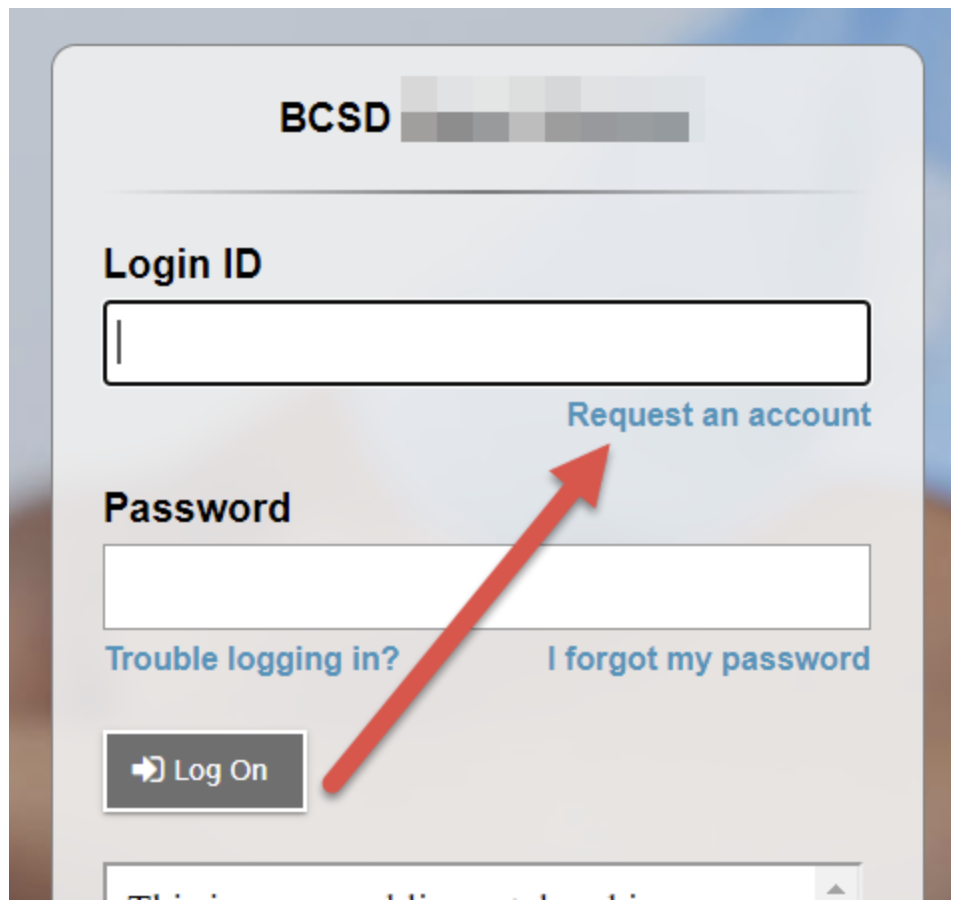
Download Aspen’s mobile app
From a web browser:
- Navigate to https://aspen.bethlehemcentral.org/
- Log in with your usual family credentials
Download the app:
Open the app:
- From the State or Province drop-down menu, select “New York.”
- From the “District” menu, choose “Bethlehem Schools” and click “GO.”
- Enter your Family Log In and Password. These are the same as login credentials you use on the Aspen website.
Begin registration
- Login to Aspen, or
- Login to the Follett Aspen Go app
- Click the menu in the lower right-hand corner
- Select “New Student”
- Click on “Initiate” and follow directions to register.
- You will be able to upload your “Important Additional Required Documents” directly into Aspen as part of the registration process.
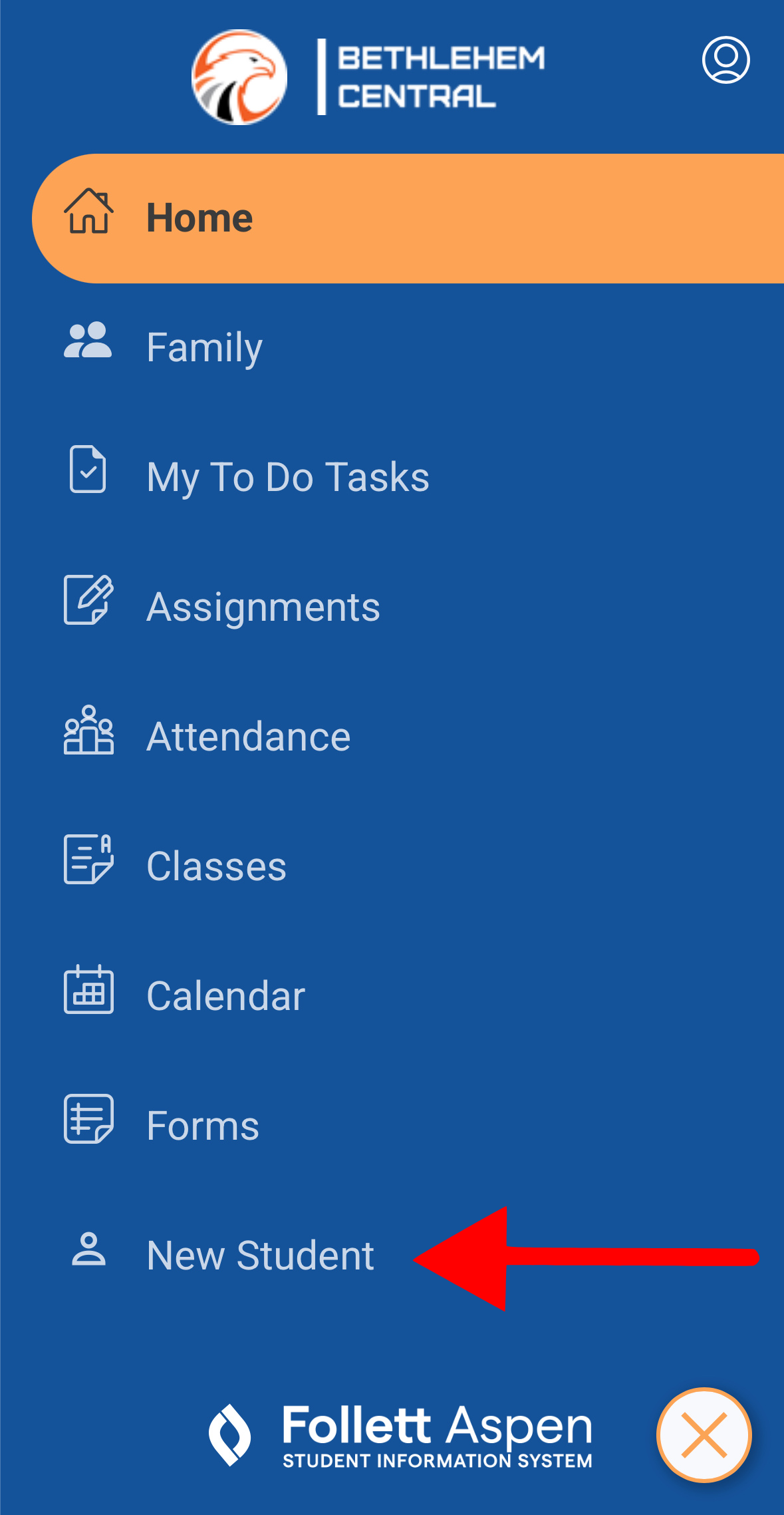
Need help?
If you have trouble creating or accessing your Aspen account, please email helpdesk@bethlehemschools.org
